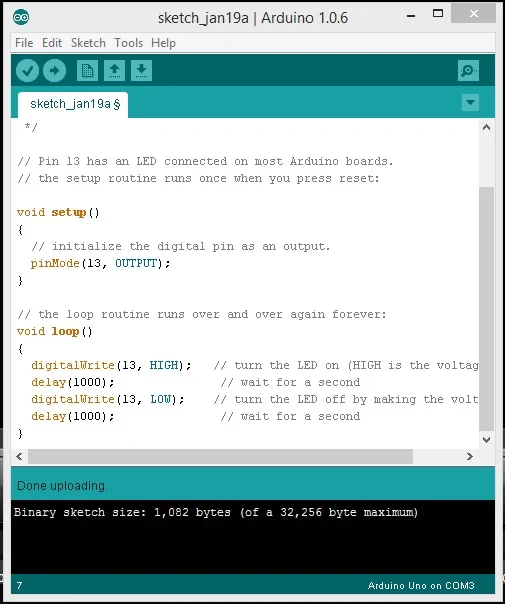Experiment 4: Blink Program. Open the Arduino website and navigate to the Learning Example and copy and paste the program Blink. Note the /* header comment section*/. Try using a header sections in all your future programs. This example shows the simplest thing you can do with an Arduino to see physical output: it blinks an LED on the board. In the setup section pin 13 is initialized as an output pin. In the loop section pin 13 is turned on high, and the loop delayed there for 1000 milliseconds. The pin 13 is turned off, and kept off and 1000 millisecond. An LED with leads can be added to pins 13 and 14 for more visibility. Modify the program by delaying times and see what happens.